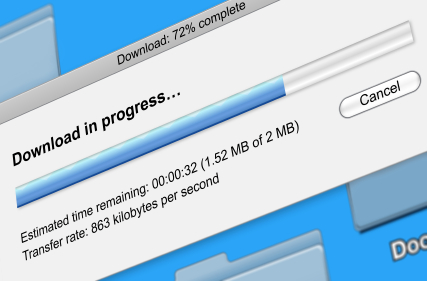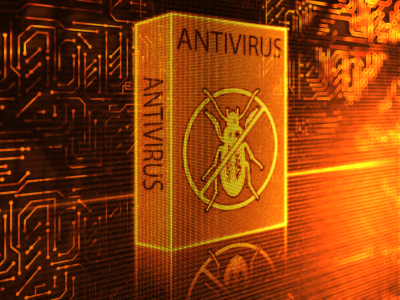AVG is seen as one of the best, free internet security programs available, but even the best have their problems. One of the most common problems is AVG’s updates. Red exclamation marks illuminate the screen of the dashboard, telling you that your AVG is out of date, but every time you click the update it does not work.
Do not fret! We have some easy ways to end your issues with AVG not updating.
Close Various Applications
Running various applications connected to the internet can interfere with AVG updating the servers. In closing these applications, AVG can have an easier time connecting to the update servers.
Update Manually
To get the update without using the automatic AVG updater, which could be the problem, the updates can be made manually. The AVG site provides their update files for download. The full instructions for manual download are provided here.
Reinstall AVG
If manual installation of the updates does not work, try reinstalling AVG. Various problems could have gone wrong during the first installation. In reinstalling with the latest version of AVG, these various problems with earlier versions of the software may have been fixed. Be sure to download and install the latest version of AVG.
Check Firewall
Your system’s firewall may be blocking the updater from downloading the update. To check the firewall: Go to the Start Button -> Control Panel -> Security -> Windows Firewall -> Inbound Rules. Look at the list of inbound rules and find the AVG Installer. If it is listed as blocked, switch to allow.
Consult A Professional
These solutions will hopefully correct your AVG update errors. If you are still having trouble with your AVG updater, just use TalkLocal. We will connect you with up to three professionals in your area, who will be able to help you when you need them!