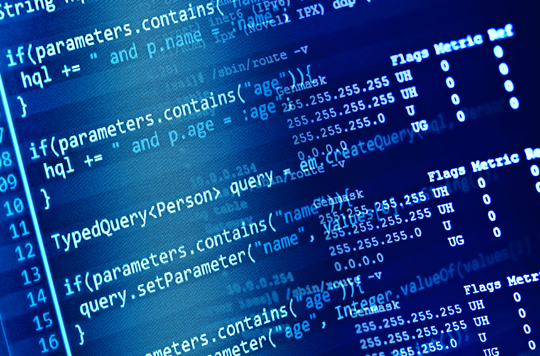Few things are scarier than your laptop screen going (and staying) dark when you need to get to your finals paper, thesis, or an important e-mail. Whether you are using a PC or a Mac, Windows, Linux, or something else entirely, if your laptop screen won’t turn on, you need a fast and effective solution.
Determine the Cause
You will want to determine if the problem is with the screen, or the whole laptop. Is the power light on? Can you hear the hard drive or the fan? If so, you can trust that the laptop is still functioning. If not, the problem may be as simple as the power adapter. Biting pets, swivel chairs, and power surges can take out even the most reliable adapters. Trying another power adapter may just do the trick. Keep in mind that if the laptop isn’t turning on at all, that’s a more serious problem that could be related to the motherboard or the hard drive itself. Sorry, but you’ll need to call tech support or take it in for that.
Recycle the Power Source
If the laptop screen won’t turn on despite receiving power, you may need to do what’s called recycling the power source. This involves unplugging the laptop and removing the battery completely. You may need a screwdriver for this. When the battery is out, reattach the power adapter and turn the laptop on, holding the power button down for a good 10 to 12 seconds.
Hard Restart
Mac users may have success performing what’s called a hard restart. This involves pressing and holding the power button until the computer shuts down on its own. Wait 20 seconds, then press the power button once to restart. If this does not solve the issue, your next step is calling the good people at Applecare.
If all seems to be in order but your laptop screen won’t turn on, you may simply want to attach an external monitor for the time being. This will reduce the portability of your laptop significantly, but it will also give you some much-needed functionality, and allow you access to your files.
Get help
This could be considered a computer emergency, which requires the swift help from a computer repair professional. TalkLocal can track down a local professional in a matter of minutes and get you on the phone with them. Thousands of people have used our free service. Try for yourself.