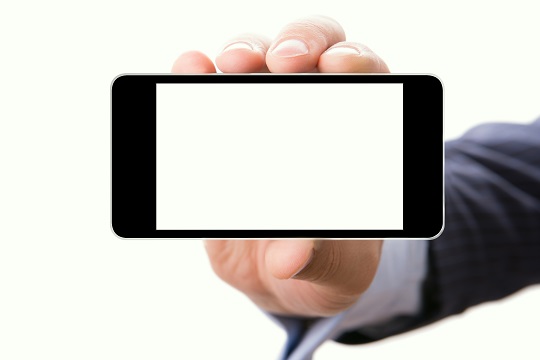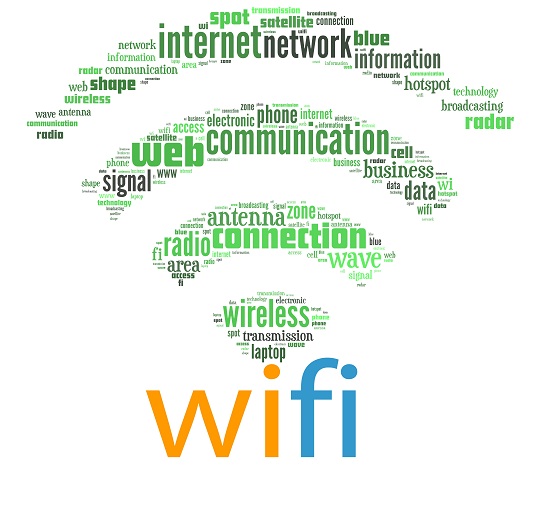Sometimes when you are trying to restore your iPhone, the restore process may stop and you may see an error message in iTunes. Here are a few steps to resolve an error when restoring iPhone.
First, make sure you are logged into your computer as an administrator. If you do not have admin access, get the owner of the computer to sign in for you.
Update to the latest version of iTunes
Install any available updates in iTunes. Most updates will require you to connect to the Internet before updating, so make sure that you have an Internet connection.
Make sure your operating system is up to date
For Mac users, click Software Update from the Apple menu and install all available updates. Restart, and then check for updates again after your computer has rebooted.
On a PC, go to the Microsoft Windows Update page. Install all available updates, restart your computer, and check for updates again after restarting.
Disconnect other USB devices
USB devices may interfere with the signal between iTunes and the iOS device.
1. Disconnect all USB devices.
2. Connect only the keyboard and mouse.
3. If using an iOS-device dock, disconnect it and plug the cable directly into the iOS device.
4. Restart the computer.
5. Launch iTunes and attempt to restore again.
Check security settings
Out-of-date or incorrectly-installed security software, firewalls, or router settings can cause an error when restoring iPhone. All security software must be kept up to date and properly configured. After you update and configure your security settings, restart the computer and try to restore again.
Restart the computer
If there are no software updates available, your iTunes is up to date, you have no other USB devices attached, you have no security software installed, and you are directly connected to your ISP, simply restarting your computer may clear up your issues when restoring your iPhone.
If the issue persists after trying all of these things, then you should use TalkLocal to get the best help possible from local IT service professionals.