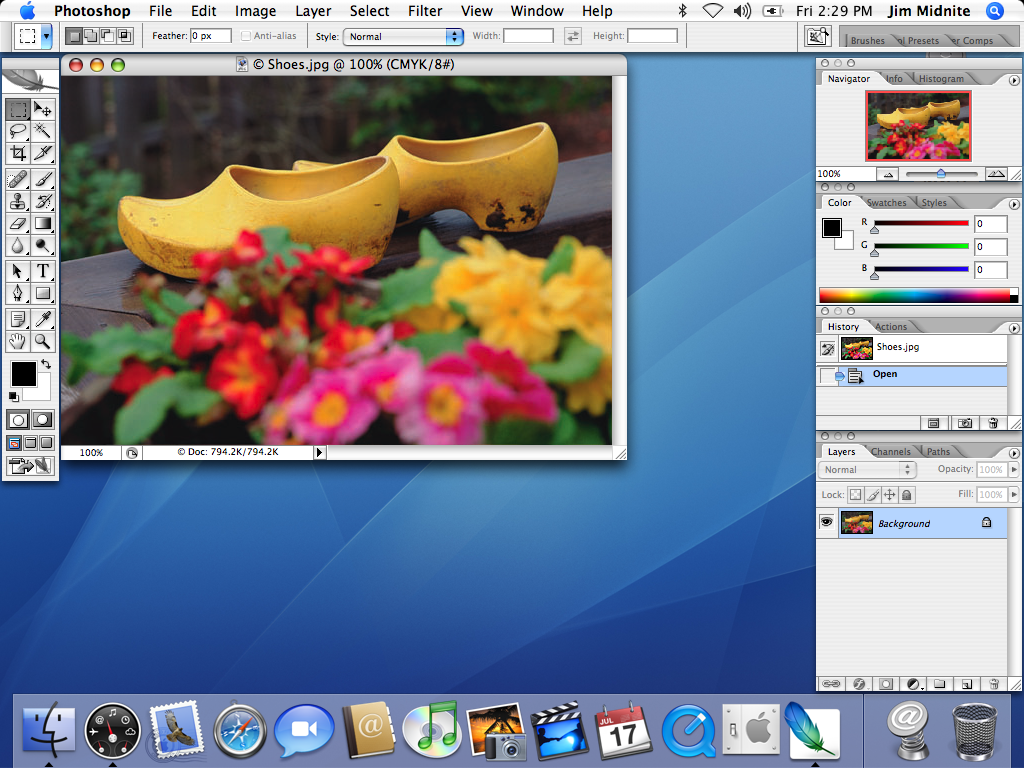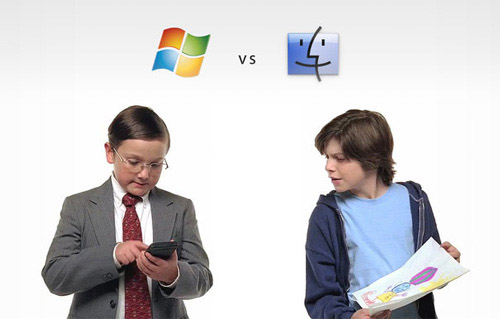Transferring data between different operating systems is not as easy as transfers between two of the same operating systems, but it can be done. PCs and Macs may be different, but they are not incompatible. We have some advice for you if you want to transfer data from PC to Mac.
All of your Microsoft office documents, such as in Word and Excel, will be easily transferable, as long as you have MS Office installed on your Mac OSX. Similarly, you can transfer Photoshop and files from other programs as long as you have Adobe installed on your Mac. Audio, image, and movie files can also be moved from your PC.
Transfer Data From PC To Mac
If you need assistance when transferring your files, you can use a Migration Assistant. Using this program, you can transfer files from between computers, whether it be a Mac, PC, or data backup. When you log into your transferred user account, you will see everything you need. Your desktop settings, email accounts, contacts, calendar, Internet settings, applications, and files will all be visible as they were on the first system.
Before you begin the transfer, make sure that both computers are on the same network. Then, you can open the Migration Assistant application and follow its instructions. Every Mac should have this pre-installed, but if you are transferring from a PC, you can download the program from Apple.
Manual Transfer
If you do not want to use the Migration Assistant, you can also try to transfer the files you want by hand. You can load the files onto a USB drive or external removable storage device and plug it into the computer you want to upload them to. Further you could try to send the files over the Internet using an online backup system like DropBox, or through email.
Further Assistance
If you cannot figure out what to do or have issues when trying to transfer your files you should try to seek help. If you are looking for a professional use TalkLocal to be put in contact with a reliable local business within minutes. Seva Call will do all the work, just put in your problem and availability and your phone will start ringing!