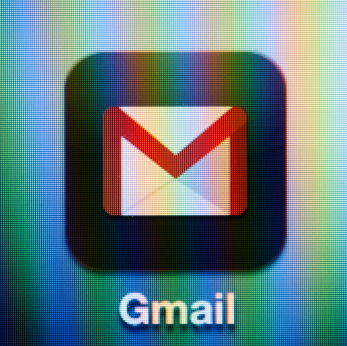In this day and age, most people would think that transferring contacts between the iPhone 5 and Blackberry would be an easy task. Unfortunately, it’s not as straightforward as you would think it is. We’re here to make the job easier for you, but the quickest and least difficult way to do this is by finding a professional to do this for you. Refer to the bottom paragraph for more information.
How To Transfer Contacts Between iPhone and Blackberry
1. Start by going to http://www.google.com/sync/index.html via your Blackberry internet browser.
2. Install the application provided, start it up, and log in to your Google Apps or Gmail account. Once that’s done, you’ll be at the usual welcome screen with the option to sync your data.
3. Hit the sync button and give Google Sync a few minutes to transfer all of your data into your Google account. You can verify that all information was sent correctly by going to https://www.google.com/contacts/, which shows you all contacts that were sent from your device.
4. Now it’s time to pick up that iPhone 5 and transfer the contacts. Using Microsoft Exchange, we’re going to sync the data from Google Sync with your iPhone.
5. Browse to the “Mail, Contacts, Calendars” category within the options menu from your iPhone 5.
6. Choose “Add Account” and pick Microsoft Exchange. You’ll then be asked to enter an email address and a password. Use your Google information and hit the “Next” button. Fill out the following details:
Email: (Google Email Address)
Server: m.google.com
Domain: (Leave Blank)
Username: (Google Email Address)
Password: (Google Password)
7. When asked for what you would like to sync, be sure to click Contacts. You can also sync calendars and Google Apps messages, but that’s not what our objective is.
There you have it. Should you decide to continue using both devices, your contacts should now be synced. Otherwise, this is a one time deal and you’ll be all set.
Need More Help?
Transferring contacts between the Blackberry and iPhone can be a difficult task for some and time consuming for others. I so, find a professional computer repair technician who can do it for you. Just use TalkLocal to be connected with at least three professionals in your area within minutes.