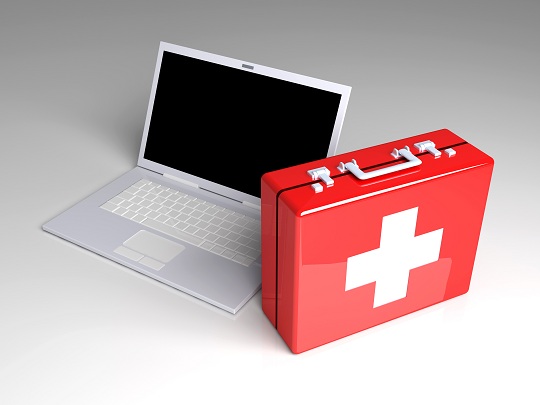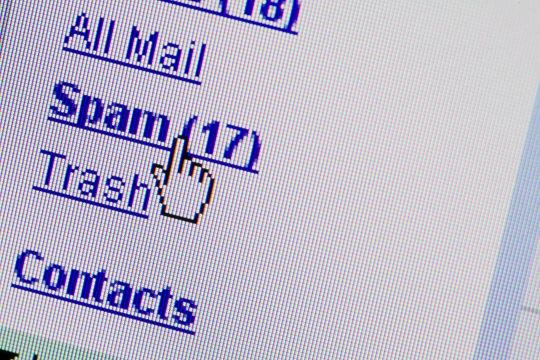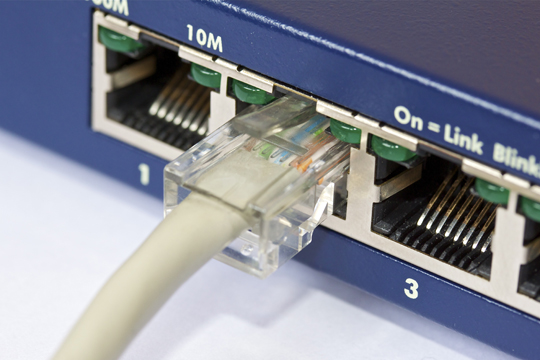If you are having problems with your network connectivity, you will probably see a network cable unplugged error message. This pop-up may come up on your screen once every few days or once every few minutes depending on how severe the problem is. There are several possible causes for this problem, and it happens most commonly when an Ethernet adapter is trying to make a network connection.
Possible Solutions For Network Cable Unplugged Error Message
– Disable the Ethernet network adapter if you are already running a WiFi home network with computers that have built-in Ethernet adapters. On Windows, double-click the small Network Cable Unplugged error window and click disable.
– Check each end of the Ethernet cable and make sure they are plugged in all the way and not loose.
– Replace the Ethernet cable with another one.
– Update the network adapter driver software from the appropriate manufacturer’s site.
– Replace the Ethernet network adapter by removing and reinserting the existing adapter to make sure that the card is connected properly. If the card is damaged in any way, replace it with a different card.
Need Professional Help?
This can be a very annoying error if you don’t know what is causing it, but with just a little troubleshooting you can fix the problem yourself. If the issue persists after trying all of these methods, then just come to TalkLocal. We will connect you with up to three, high-quality computer repair technicians in your area in just minutes. Don’t bother searching for help. We’ll find the right professional for you.