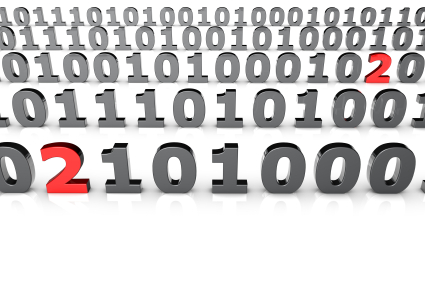When your DVD drive is not reading discs, it can be frustrating. However, there may be a problem with the actual CD or DVD. Check the disc for any damage such as scratches, cracks, or peeling. If there is no damage, try to thoroughly clean the disc and try it again. If there is actual damage on the disc, you will need to find another disc.
If the disc you are using works in a different device, then you may be wondering what to do when your DVD drive does not read discs.
What To Do When Your DVD Drive Is Not Reading A Disc
1. As with many computer problems, the first thing you should do is restart the computer. In some instances, this simple step fixes the problem.
2. If the problem persists, the next thing you should do is uninstall the driver in the device driver: My Computer > Properties > Hardware > Device manager.
3. After uninstalling, Microsoft may either automatically reinstall the driver, or you can easily reinstall the driver. If you have the driver (either on a CD or preloaded on the computer), re-install the driver. If not, search on Google for the driver and reinstall it. Make sure you install the most up-to-date driver. Try to see if there are updates.
4. Microsoft also has a “fix it” option that you might want to take advantage of. This program runs on your computer and fixes any specific problems you may have. Click here to fix CD/DVD problems. Click “run now”.
5. There also may be several programs you are running on your computer that are blocking the drive from reading the disc. By setting up the drive to run in direct memory access (DMA) mode, you may be able to fix the problem. To run in DMA mode, open Device Manager, right click on the DVD drive that is giving you issues, choose properties, then click the advanced tab. There you can switch to DMA mode.
In Case This Doesn’t Work…
If the problem persists, you may have a broken drive. You can either seek professional help, or you can buy a new CD/DVD drive. They are fairly cheap and easy to install as they tend to come with instructions. Make sure you purchase a drive that is compatible with your computer!
Or you can simply speak with a professional computer repair technician. TalkLocal will connect you with up to three, qualified technicians in your area, so you can get the right help exactly when you need it.