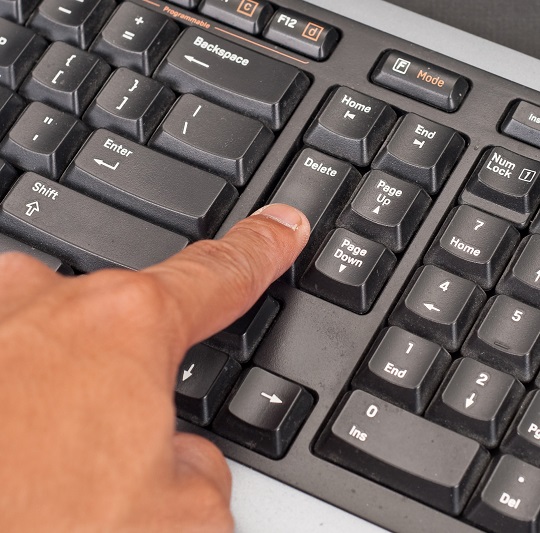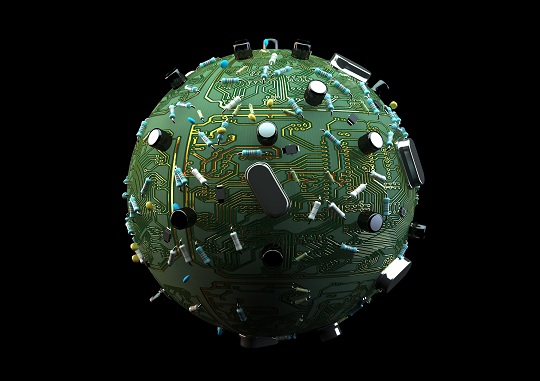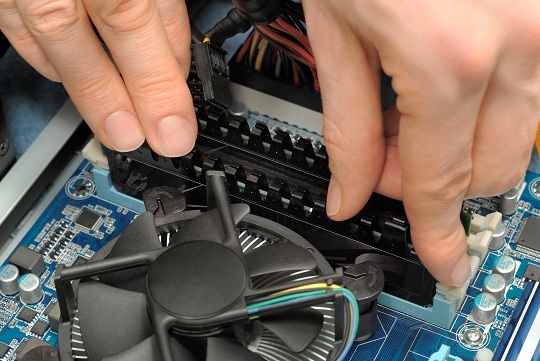If your computer is loaded with viruses or is running extremely slowly, the best way to deal with it may be to completely wipe your hard drive clean by reformatting it and installing a new operating system on top of the old one. You will need your recovery disk that came with your computer and product key (for Windows) in order to format your hard drive. Before wiping computer clean, make sure that you back up anything important, because formatting your hard drive will delete everything on your computer.
Wiping Computer Clean on Windows
1. First, put the Windows recovery CD in your computer and restart it. When the computer starts up again, it will start up from the CD. Press any key when prompted.
2. Enter your language and set any preferences that you would like on the computer.
3. Read the licensing terms and click “I Accept the Licensing Terms.”
4. When asked what type of installation you would like, choose “Custom.”
5. When asked where you would like to install Windows, select Drive Options (Advanced), then select your drive.
6. For the option “type of file system to apply when formatting,” select NTFS.
7. When your computer has finished formatting, click “Next” and follow the on screen instructions that follow.
Wiping Computer Clean on Mac
1. First, put the OS X system CD in your computer and restart, hold down the C key on your keyboard while it is booting up.
2. Select your language.
3. On the “Installer Menu Bar,” click on “Open Disk Utility.”
4. On the left side of the “Disk Utility” window, select the drive you want to erase.
5. On the right side of the “Disk Utility window,” select the “Erase” tab.
6. Click on the “Volume Format” drop-down menu and select “Mac OS Extended (Journaled).”
7. In the “Name” text box, delete the text that is already there and type what the name of the hard drive is to be called after it is formatted.
8. Select the “7-Pass Erase” option
9. Click “Ok” and then “Erase.”
10. Confirm that you want to erase.
After You Wipe You Computer Hard Drive Clean
If, after wiping your computer hard drive, you realize that you still need something that was wiped, it may be possible to retrieve it with the help of a computer professional. By using TalkLocal, you can receive phone calls from computer professionals in your area, that are available when you are, within minutes.
You should also keep in mind that data deleted in a format can be retrievable if you are planning on donating your computer. If you have any sensitive personal or business information on your computer, you may want to either purchase a program or hire a computer professional to more securely wipe your computer.