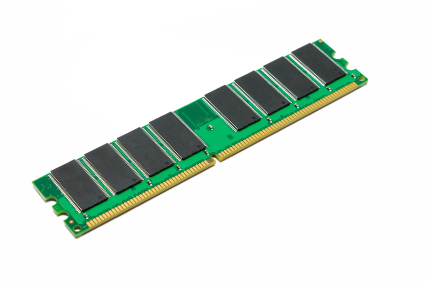Many people dread restarting their computers because it just seems to take so long. Most people think that this slow bootup time is just something they have to deal with. But take heart! You can improve computer bootup speed by following this simple guide.
Stop unnecessary programs from running when you start your computer:
1. Under the start menu, if you type “msconfig” into the search bar, you will find a number of settings that you can tweak to help your performance.
2. Under the “startup” tab, you can check and uncheck programs that automatically start. Many programs like iTunes, QuickTime, and Skype default to starting up every time you turn the computer on.
3. Uncheck all programs that you don’t need running to start your computer. Just be careful not to uncheck things that you really need!
Postpone the Windows Services that automatically run when you start your computer:
Windows has a lot of services that run automatically as soon as you start your computer. These services are good. They make sure that your computer is running well and that it has the latest updates.
However, when all of these tasks run when you start your computer, they can seriously delay your boot-up speed. Within “msconfig” you can set these programs so they still run automatically, but on a delay. This will keep your computer safe, but it will still keep you updated.
Make sure your antivirus software is running and updated:
Some people get annoyed when their antivirus software opens and prompts them with scans when they start the computer. However, antivirus software is really important. Your computer will run much more slowly if you disable antivirus software, and you could end up getting a virus.
That being said, if you hate being bombarded with a million prompts for antivirus scans and antivirus updates every time you turn your computer on, just run these scans regularly. Then they won’t have to harass you at bootup, and your computer will be safe.
There are other things you can invest in to boost your boot-up speed as well. Look into upgrading your RAM or getting a Solid State Drive. These items give your computer more memory to work with, and thus drastically improve bootup and overall speed.
Still Need Help?
If you try these tips and your computer is still running slowly, or if you have any other computer problems, visit TalkLocal to be connected with high-quality computer repair experts in your area in seconds!