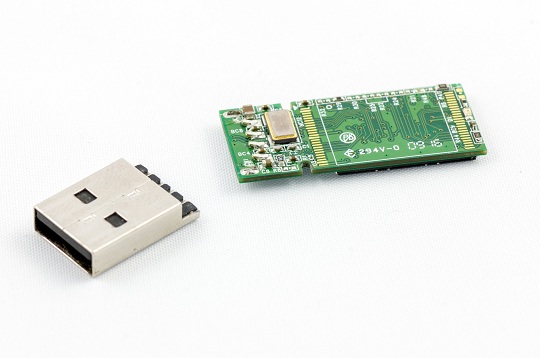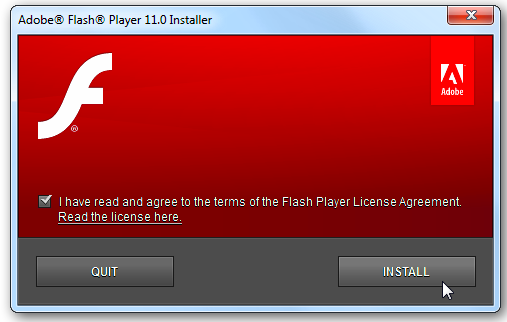One of the worst feelings in the world is when a Word document that is due tomorrow has become corrupted. Corrupted Word files happen for various reasons, such as a corrupt printer driver or interruptions during the Word file save. Before retyping the whole document, there is something that you should know. Corrupted word files can be usually recovered. Here are some of the various ways to recover corrupted Word documents.
Computer Switch
Before wasting time trying any other option, try to open the Word file on another computer. Computers act differently and corrupted Word files may work on another computer.
You can do this by copying the document to a flash drive or external hard drive, then opening it on a different computer.
Microsoft Word “Open and Repair”
Microsoft Word has an “Open and Repair” feature that can repair corrupted word files. To use this feature:
1. Go to “File”.
2. Select “Open”.
3. Locate and select the corrupted Word file document without opening the file.
4. Click “Open and Repair” on the “Open” drop down menu on the bottom right of the box.
5. If the document is recovered, save the document.
Change File Type
Changing the file type of the Word documents may recover the content from the document. However, the style or font of the document may appear differently. To covert the word documents file type:
1. Open the corrupted Word document.
2. Select “Save As” from the “File” Drop down menu.
3. Select “Rich Text Format” from the “Save as Type” drop down menu.
4. Rename the corrupted Word file.
5. Click “Save”.
6. Open the new “Rich Text Format” of the corrupted Word file.
7. If the document is still corrupt change the type to “Plain Text” and try to open it.
Still Need Help?
If none of these methods work, and the document is too vital, there are programs such as Office Recovery that can recover files, but can’t guarantee their recovery. If only a computer repair service is the only option, use TalkLocal. We will connect you directly with up to three computer repair companies in your area for free.