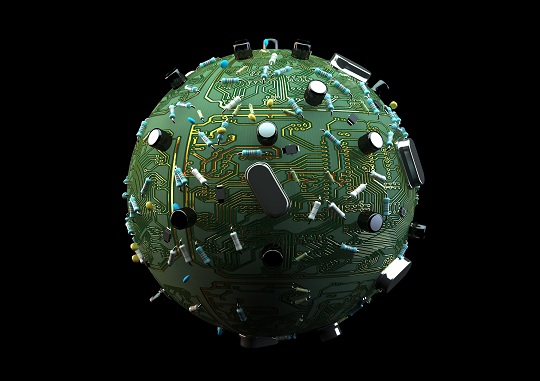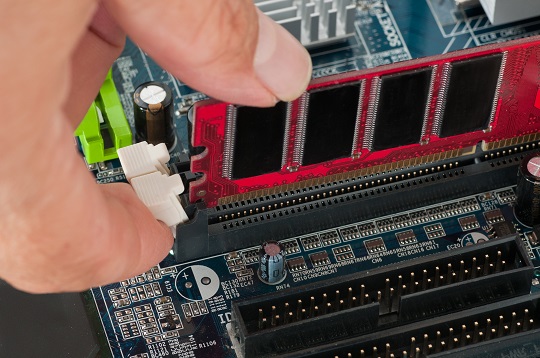What is it?
BSOD (blue screen of death) is an error screen that pops up in computers using Windows OS when a critical error occurs. They appear when some underlying problem causes the system to crash. The software issues that cause blue screen errors usually relate to hardware problems in the operating system. The term is named after the color of the screen when the error is generated. BSOD is also officially known as a “stop error”.
What does it do?
The biggest problem faced by users during a BSOD error is loss of data. All unsaved data is lost when a BSOD error occurs. Even if the program auto saves data, sometimes only partial data recovery is possible. These errors also affect the computer’s overall performance and cause lags in loading time, start up, and shut down.
Why did it show up?
– If any of the computer’s drivers are corrupt or out of date and are asked to perform a particular task, they will cause critical errors, which in turn cause BSOD.
– Registries are sets of instructions sent between programs and applications on the computer. If these are corrupted or deleted, it can cause BSOD.
– If the RAM is corrupted, it will lose information stored on it. If windows tries to access this lost information, it can result in BSOD.
How do I fix it?
When the BSOD appears, users can be in 2 situations :
1. If Windows can be started:
– Undo recent changes using System Restore.
– Use the Action Center to check for solutions to problems.
– Check Windows Update for software updates.
– Search for drivers on the manufacturer’s website.
– Use safe mode to troubleshoot problems.
– Check your computer for hard disk and memory errors.
2. If Windows cannot be started at all:
– Try to start Windows in Safe Mode.
– Use Startup Repair to fix Windows startup files.
– Undo recent changes using System Restore.
– Restore your computer using a system image backup.
– Reinstall Windows 7.
Need More Help with BSOD?
Use TalkLocal to be connected with up to three computer repair technicians in your area in just minutes. We will find the right professional to help you and send them your way, for free! Use Talk Local Today.