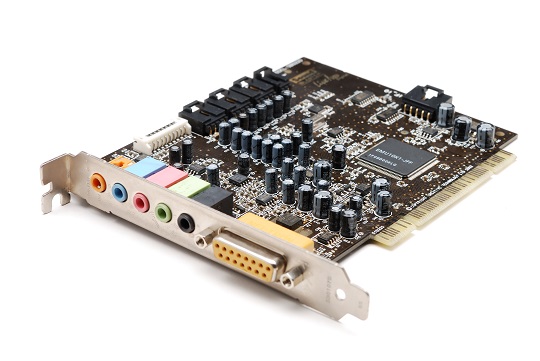Few computer issues are more crippling than when your laptop gets bogged down and its speed diminishes. There are a variety of factors that could be causing this troublesome trend. The following is information for a specific demographic of laptop users. This article provides information on troubleshooting a slow Toshiba laptop.
Toshiba laptops are not prone to slowdowns more so than other laptops, thus, these tips will most likely translate to users of most laptops.
End Unnecessary Processes
Toshiba laptops can slow down significantly if the machine is forced to run too many processes at one time. To view which processes are running at a given time, you will want to access the Task Manager.
1. To do so, press Ctrl+Atl+Delete and click “Start Task Manager”.
2. While in the task manager, click on the tab that reads “Processes”.
3. In this tab, it will show you all the processes that are currently running — some of them important to your computer, and others not. For processes that you do not need active, right click on them and select “End Process”. It is likely that the more processes you cancel out of, the faster your computer will run.
Run A Disk Cleanup
If the data on your Toshiba laptop is fragmented, the machine is not able to access the information as quickly as it should. To remedy this issue, you will want to run a disk cleanup. To access this feature, take the following path:
Start > All Programs > Accessories > System Tools > Disk Cleanup
Here, you will be able to compress the files on your Toshiba laptop and make the information easier to access for the machine. Furthermore, if you select the “More Options” tab, you are able to clean up information in the following areas:
– Windows components
– Installed programs
– System restore
– Files to delete
A cleanup like this will more than likely speed up your laptop.
Need Help Troubleshooting A Slow Toshiba Laptop?
These are general solutions that often work in speeding up a Toshiba laptop, but they might not work for everyone. For those who are left to continue troubleshooting a slow Toshiba laptop, consult a computer repair technician. Finding one in your area is easy through TalkLocal. Our service can get you talking with the right professional on the phone in a matter of minutes.