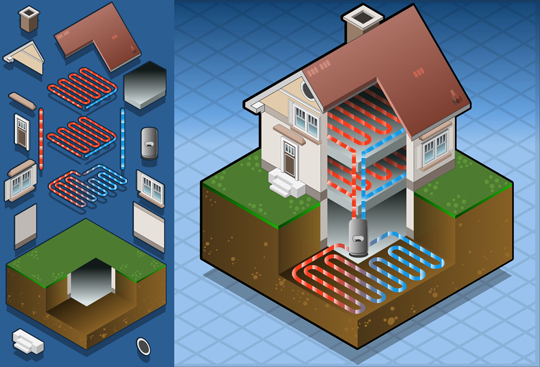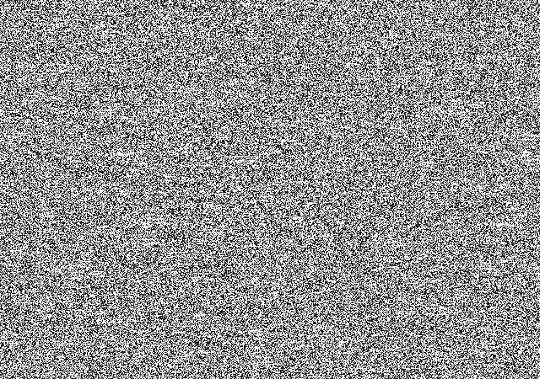If you have a new kitten, you might be wondering, “when should a cat get feline distemper vaccination?” The feline distemper vaccine is given to cats usually between 9 to 11 weeks old and is administered to kittens because of the communicability of the distemper virus. The distemper virus starts by causing respiratory infections in felines, followed by gastrointestinal infections.
Symptoms of the distemper virus include seizures, twitching, weakness, neck pain, and changes in behavior. Your cat may also not eat much, act lethargic, have discharge from the eyes, and develop a cough and diarrhea.
Feline Distemper Vaccination
To prevent your cat from contracting a virus like this, you should give your cat a feline distemper vaccination as soon as is safe – as early as 6 weeks, and generally no later than 12 weeks. After the initial vaccination, a cat should be given a booster shot every two years to ensure the cat’s immunity to the distemper vaccination remains.
A feline distemper vaccine should be given to healthy cats only. If your cat is suffering from a previous disease, its immune system may not be strong enough to handle the new vaccination. Make sure your cat is fully healthy before administering a dosage. Also, kittens younger than 4 weeks of age should never be given this vaccine, as their immune system is still developing. There is a very slight chance of side effects from the feline distemper vaccination, but this chance versus the risk of a cat actually contracting the distemper virus heavily lies in the vaccinations’ favor.
Basically, if you want to keep your kitten or cat safe, make sure they are up to date on their vaccinations. The feline distemper vaccination is one of the most important of these, and booster shots should continue to be administered every two years to ensure your cat is immune to the distemper virus.
Get Vaccinations For Your Cat
If you need to get your cat the feline distemper vaccination, consider using TalkLocal to find a veterinarian for you. TalkLocal is a free service that will connect you with top-quality veterinarians in your neighborhood within minutes. Just enter in your specific problem, location, and availability, and up to three veterinarians will call YOU directly, saving you the time and stress of finding one yourself.