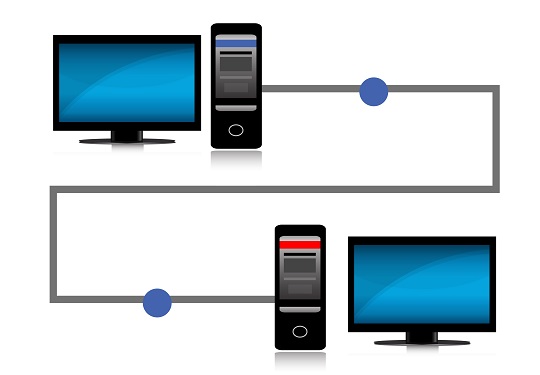The stress of moving from one place to another can sometimes be overwhelming. You may not want to have to deal with all the different aspects of moving on your own. If you think that you cannot handle the stress of moving by yourself, you should look into getting help with the moving process. But before you do that, it may be helpful to weigh the pros and cons of professional movers.
The Pros
1. Not all of the weight (literally and figuratively) is on you: Professional movers are there to help you. They will do most of the physical moving, saving you from lifting heavy furniture on your own, or making 37 separate trips up and down 3 flights of stairs.
2. It will take less time: Since none of your friends came through for you, you will have a hired team of people to help you move. That means that a move that would take you an entire day (or more) on your own could only take 2 or 3 with professional movers.
3. They have the know-how: Not sure how you can fit a couch, recliner, desk, dresser, bookshelf, and a mattress into a medium-sized moving van – before all of your boxes go in? Professional movers will. They will pack a van or truck in the most efficient possible way, so that you can move as many items as possible in as few trips as possible. They will also know how to properly lift and carry bulky, heavy furniture.
The Cons
1. Potential limits: A professional moving service may have restrictions on how far they will travel, how much they can carry, or even what they can carry. If you are moving an entire 4-bedroom house’s worth of stuff 250 miles away, a local moving service may not be able to help you. There may also be weight limits on their vans, as well as items that they are prohibited from carrying, such as alcohol or pets.
2. Pre-determined packages: Many moving services have set packages and pricing, so you could end up with a rented van or truck that is either too big or too small. This will need to be considered when you hire a professional mover.
3. Cost: When you hire professional movers, you will need to consider the following cost-benefit factors: how long you need them, how much equipment you need, how they charge you (per hour, day, or rental van?), and how far you are moving.
So, Are Professional Movers Worth It?
That depends completely on your situation, and the pros and cons of professional movers. Professional movers can be very helpful, but hiring them just may be too expensive and not worth the cost. If you want to know more about your options when hiring professional movers, just use TalkLocal. We will connect you with up to three, reputable moving services in your area. You will be able to speak with and compare various, local professional in a matter of minutes.