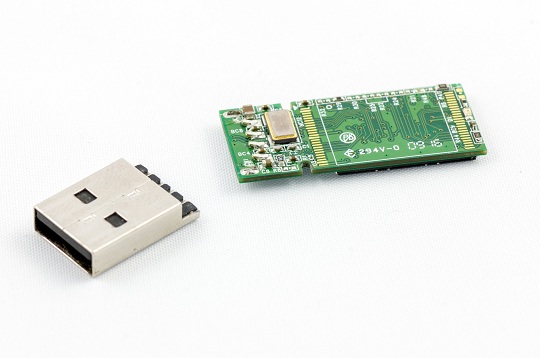Knowing how to tell if your dog is sick is a very complicated task. On the one hand, you do not want to jump to a rash conclusion, but on the other, you do not want to overlook a serious medical condition. Keep reading as we provide you with some tips and pointers on figuring out how to tell if your dog is sick. The common symptoms of a sick dog are listed below:
Vomiting and Diarrhea
Vomiting is a key indication that your dog is sick. Note the color of the vomit as well as the consistency. Is it mostly liquid or are there chunks of food present? If you observe that your dog has diarrhea once, it may not be serious. However, if the diarrhea persists, your dog may be dealing with a bigger issue. Excess diarrhea or vomiting will result in the loss of electrolytes, so if you notice blood in either one, call your veterinarian immediately. Also, have you noticed a change in appetite? If your dog is eating less than normal or skipping meals, it could have a small stomach ache. If there is a drastic decrease in appetite, consult your vet.
Behavioral Changes
If your dog is sleeping more than normal or becoming extremely lazy, there may be an underlying issue. If your dog is typically healthy and energetic, then suddenly inactive, seek help for your dog. If your dog is acting lazier than normal, try taking it on routine walks. Also, if your dog is stumbling or walking differently, consult a veterinarian immediately because your dog may have a serious health issue.
Other Signs
You should do regular examinations of the following points:
– the dog’s odor
– the color of its eyes and mouth
– the color of urine
These are all good indicators of health issues and should be checked frequently. Contact your vet if you observe something abnormal.
Additional Help
Does your dog need help now? Still not sure what to do with your dog? Check out TalkLocal. You will be connected directly to local, high quality veterinarians who can help you at the time that is most convenient for you. TalkLocal’s service can find you reliable professionals in minutes!