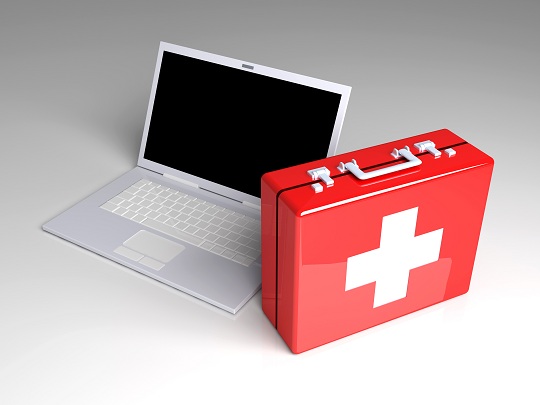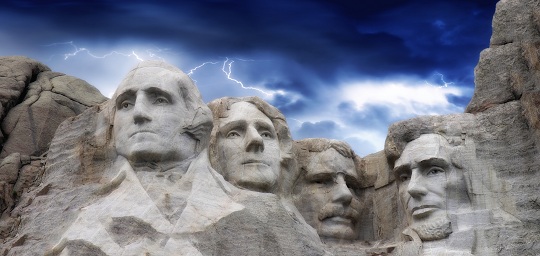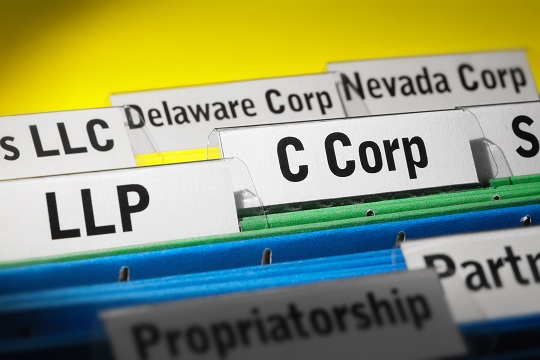Restarting your computer helps solve many minor errors such as a bad internet connection or a slow program. But when your computer restarts itself, it can be annoying. Here are a few common reasons for why your computer restarts randomly.
Power Supply Overwhelmed
If too many USB devices are connected to your computer, the power supply may not be able to handle it, causing it to shut down. Try disconnecting some of the devices and seeing if the problem persists.
Bad Outlet or Cord
A faulty outlet or power cord can also cause a computer to randomly restart. Try plugging your computer into a different outlet. If that doesn’t work, try using a different power cord. Sometimes, unplugging and replugging the same power cord into the same outlet will fix the problem. Make sure all connections are tight and secure.
Outdated Drivers
Updating the driver is a common solution for many users. It can solve a variety of minor computer problems, including random restarts. To update a driver for Windows 7:
1. Find the latest driver for your computer by visiting your manufacturer’s website, or simply searching “Latest Windows 7 Drivers” in Google. The first link provides updated drivers for 21 major manufacturers.
2. Open Device Manager on the Control Panel.
3. Right click the hardware whose driver you want to update.
4. Click the Driver tab in the Properties window.
5. Click Update Driver.
6. Click Browse my computer for driver software in the How do you want to search for driver software? window.
7. Click Let me pick from a list of devices on my computer at the bottom of the Browse for driver software on your computer window.
8. Click Have Disk under the text box.
9. Click Browse in the Install From Disk box.
10. Click any INF file.
11. Click Open.
12. Click OK in the Install From Disk box.
13. Click the hardware you just opened in the text box.
14. Click Next >.
If a message appears, warning that the device driver and hardware may not be compatible:
15. Follow any instructions to finish the driver update. The INF file should instruct the Update Driver Software wizard to install the drivers.
Additional Help
If the problem persists, leave the sleuthing to TalkLocal. TalkLocal can connect you to local computer technicians to diagnose your problem. A fast, reliable solution is just a few clicks away. Hurry and fill out a request for service online–before your computer restarts.