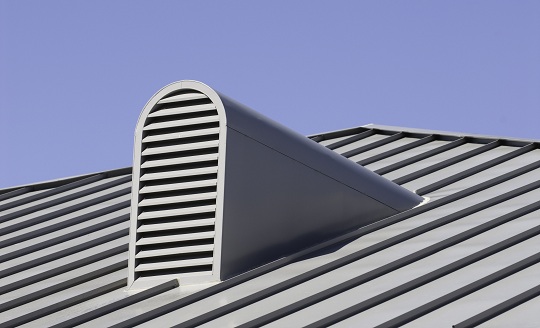Roof vents are an extremely important part of your house, and knowing which roof vent types to choose is an important decision that shouldn’t be taken lightly. Roof vents help move air by allowing hot air to escape and cooler air to flow around your home. This prevents excess moisture in the summer and mold growth in the winter. The climate and your type of roof are two factors you need to consider before choosing between roof vent types.
Roof Vent Types
There are a couple different roof types, beginning with the basic types. A basic roof vent increases ventilation while still preventing rain from seeping in. These vents have no mechanical parts and are fairly easy to install. If your roof is compatible, then there’s no reason to pay more for a complex vent.
Another common type of roof vent is a soffit vent. These come in a variety of shapes and sizes and are installed underneath the eaves. These vents allow airflow between the attic and the house’s exterior. Cooler air comes through the roof vents while hot air is vented through other roof vents. If you go with this option, soffit vents should be installed on both sides of the house to equalize the pressure. Often times, these vents are used in combination with ridge vents that are installed on the top of the roof. These vents are usually longer vents that run through the length of the roof and are also covered to ensure rain is kept out while still allowing hot air to vent from the roof. In combination with the soffit vents, ridge vents can take care of any air ventilation problems.
There are some other roof vent types like wind turbine vents, gable intake vents, and dormer vents. These vents are less common as they are usually more specialized vents and depend on the structure of your roof. Usually, the less complicated vents are recommended as they cost less and still do the job effectively.
Additional Help
If you would like to have new vents installed or need help replacing an old one, consider using TalkLocal to find a roofing company for you. TalkLocal is a free service that will connect you with top-quality, reputable roofing professionals in your neighborhood within minutes. Just enter in your specific problem, location, and availability, and up to three companies will call YOU directly, saving you the time and stress of finding one yourself.