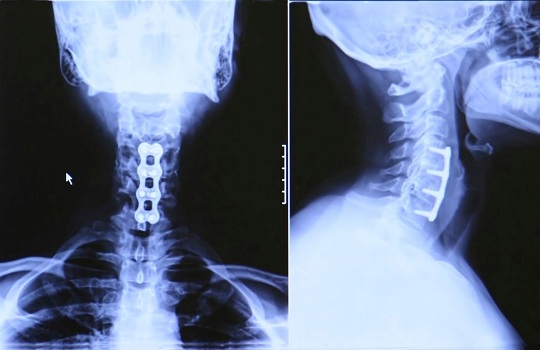Knowing what a dental crown is and how it relates to your tooth can be extremely helpful when going through the experience of visiting the dentist. Dental crowns are known to be quite expensive, and who would want to pay for something that is expensive and seemingly unnecessary? We’re here to help you understand the purpose of dental crowns.
What is a Dental Crown?
Dental crowns are most often associated with root canals. In addition, they are used if you have a crack in your tooth. In both cases, the crown plays the role of covering either part of the tooth or the entire tooth. This protects the tooth from further damage and keeps the tooth from splitting or breaking off. Crowns make the tooth look better and provide the tooth with a more appropriate shape and size. Crowns are also used with dental implants and bridges. Crowns truly play a large role and are used to cover many different types of dental work.
What are dental crowns made from?
There are 4 types of dental crowns: all-resin, all-metal, porcelain-fused-to-metal, and all-ceramic.
1. An all-resin crown is used when the tooth needs to be artificially rebuilt using a resin composite material. Often this will be done before a ceramic or porcelain crown is placed over the resin build-up.
2. All-metal crowns give off the typical silver appearance. All-metal crowns are typically used in the upper, back portion of the mouth where they are the least visible.
3. Porcelain-fused-to-metal (PFM) dental crowns have metal shells, on top of which is fused a white porcelain crown. This gives the crown more strength while leaving the appearance of a white tooth. PFM crowns are most common for frontal dental crowns.
4. All-ceramic crowns match the color of your surrounding teeth. The ceramic allows them to be colored accordingly. Usually ceramic crowns will be used in areas that are visible when you open your mouth to talk or eat. Having a tooth-colored crown will allow you to have a crown without the appearance of a crown in your mouth.
Additional Help
Would you like to learn more about crowns or schedule an appointment with a dentist? If so, check out TalkLocal! You will be connected directly to local, high quality dentists right in your area that are willing to help you at the time that is most convenient for your schedule. Check it out!