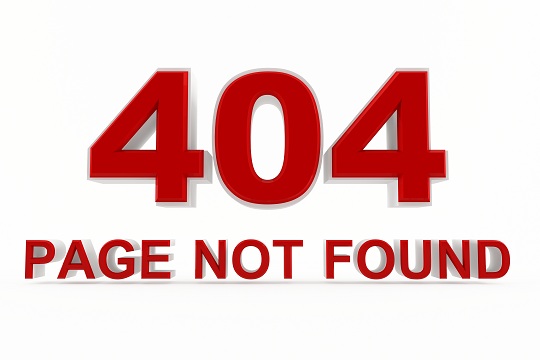Some of us store our important life photos, receipts, and time-sensitive files in our hard drive. So accessing your hard drive may be an issue of utmost importance to you personally or professionally.
This article will guide you through the possible causes and fixes for a defective hard drive, as well as listing the ways in which you can avoid this problem in the future.
Data Corruption in Your Hard Drive from Internal Sources
The ways in which you may handle your hard drive may lead to data corruption of the files being stored in the drive and of the drive itself, causing this problem.
Data corruption may occur when the hard drive is suddenly disconnected while its files are being used. Typical operations include, but are not limited to transferring a file between the drive and the computer.
Typically the file that was being used is the one that usually gets corrupted, but occasionally the files for the sustainment of the hard drive itself may become corrupted.
Data Corruption in Your Hard Drive from External Sources
The physical environment in which you store you hard drive may also lead to data corruption by damaging the hardware itself. Dangerous environments include, but are not limited to:
These environments pose a danger to the hard drive itself as well as the files stored in it. The next section of this guide will outline the ways in which you can fix the damage from both internal and external sources, as well as showing you the ways to prevent it.
Preventing and Fixing Data Corruption
The following are viable ways in which you can prevent this situation in the future:
1. Always make a backup of the files you know you will need in the future.
2. Consider using a web-based hard drive. Services like GoogleDrive let you store files in an online server, and it is less likely to fail than your hard drive system. Many of these systems also include data back-up services.
Fixing the data corruption caused by either internal or external sources can be very complicated, and a help from an expert is strongly advised to prevent further damage.
At this point it is recommended that you call for help from the local experts. TalkLocal can help you find quality local experts to fix your hard drive quickly, which saves you time and energy in a stressful situation.