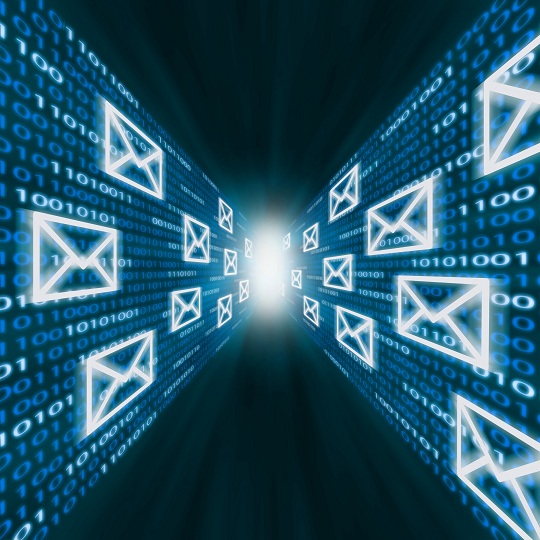Does Carpet Cleaning Remove Pet Dander?
Carpets get dirty for many reasons – kids, pets, unruly guests, infuriating people who don’t remove their shoes, etc. So, inevitably, you will need to get your carpet cleaned. Some stains and dirts come out easier than others, but pet dander is not one of these.
Pet dander is tiny flakes of dead skin that continuously fall off pets. It is incredibly light and can become airborne with shed fur, ultimately causing allergic reactions for many people. It can be spread by touch or by normal shedding and is not easily removable.
Carpet cleaning is one way to clean pet dander, though it may not be the most effective. The formal carpet cleaning process is an extensive one meant to clean the carpets from any soils, dusts, and other materials that may get stuck in your carpet. Usually, carpet cleaning is performed by professionals who own expensive equipment and use expensive products. However, these professionals aren’t always able to clean the pet dander that may be in the air or stuck to furniture and carpet. This cleaning doesn’t remove all pet dander, or even all the dander on the carpet.
Method for Cleaning Pet Dander
1. Mix fabric softener with water into a spray bottle.
2. Lightly spray the floor with this mixture, making sure not to completely saturate the carpet.
3. Let it dry for several minutes.
4. Vacuum up your floor as you normally would.
The fabric softener works to loosen up the carpet from the stains, making it easier to remove the dander. This method is effective at removing dander from your carpet, though not completely. This method also works with furniture, but to get the remaining dander, other methods will need to be used.
Other Methods to Remove Pet Dander
– One suggested method is to wear rubber gloves and rub it against walls and other surfaces where dander may have strayed.
– An alternative method is to find a balloon, then rub it along a carpet. The resulting static helps to pull hair out from carpet. By utilizing these tactics, you should be on your way to reducing and removing dander in your home.
Additional Assistance
When talking to any professional carpet cleaners, ask them what steps they take to reduce dander. If you need help locating a professional carpet cleaner, consider using TalkLocal to find a carpet cleaning company for you. TalkLocal is a free service that will connect you with top-quality carpet cleaning companies in your neighborhood within minutes. Just enter in your specific problem, location, and availability, and up to three companies will call YOU directly, saving you the time and stress of finding one yourself.