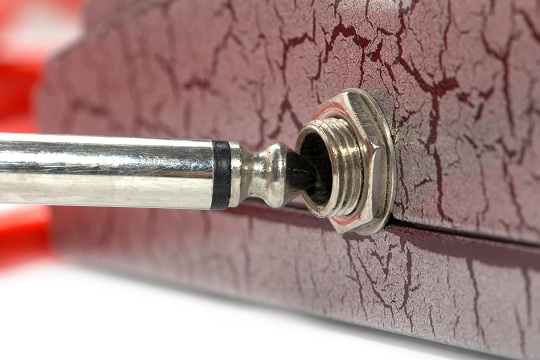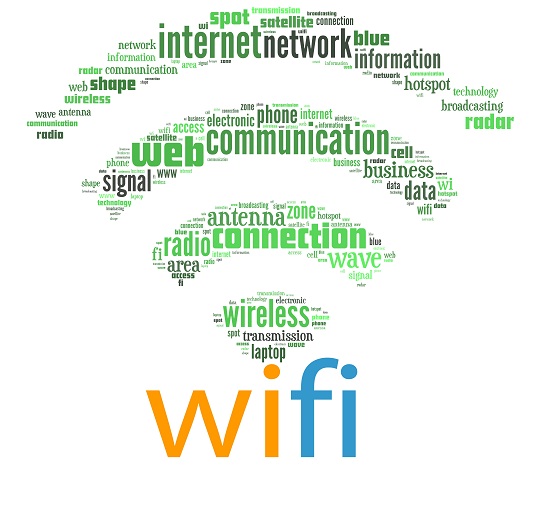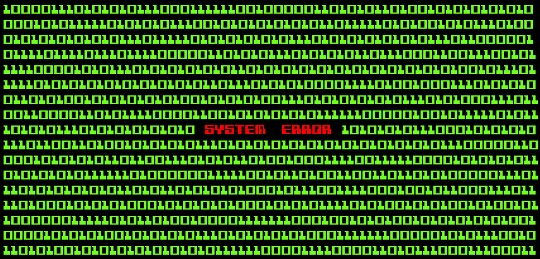Everybody misplaces car keys from time to time. And if they seem lost for good your car dealership may charge a fortune for a car key replacement. Luckily there are affordable alternatives. Key replacement retailers like https://www.ikeyless.com usually have replacement keys available to cut keys based on your car’s Vehicle Identification Number (VIN). The VIN is a 17 number code usually visible through the driver’s side dashboard.
How to Order a Replacement Car Key
Order your car key replacement by entering your VIN, year, make, and model. Follow the instructions on the retailer’s website to complete the order. You will be able to receive your keys in a few days. Once you receive your key you can program it to your car without the help of a technician. Instructions on how to do so are usually included with the key. By ordering the car key replacement from a retailer and programming ti yourself, you may be able to save money, since a dealership would charge you for the replacement key as well as the service of programming the new key for you.
Additional Help
If you need professional help to replace a lost key or to change a lock, TalkLocal can help you find a high quality technician. TalkLocal will match you with up to three professionals locksmiths or car key replacement retailers in your area, in just a matter of minutes.