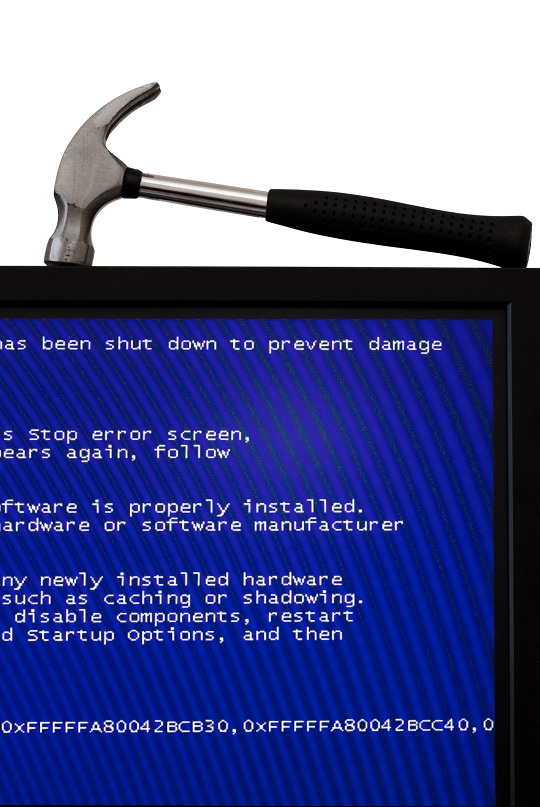How to Turn Trash into Treasure
We all have a lot of stuff- that’s just a reality of modern life. Cleaning it out can be tough, it takes time and energy, and we often connect things with memories. So we can end up holding on to a lot of crap for sentimental reasons… and also because we’re lazy. But whether you have tons of old clothes, coffee cans, or even tires lying around, you should check out these ways to put your clutter to good use, and turn trash into treasure!
Old Clothes
Whether you’ve outgrown them, they’ve gone out of style, or been damaged somehow, everyone has old sweaters and t-shirts lying around. If you’ve got old sweaters, you could turn them into something useful and fun, like purses, scarves, mittens, even pendants and necklaces. If you need ideas for what to do, or want directions for a particular project, Resweater always has great ideas and will explain the steps for each project.
If you’ve got a lot of old t-shirts lying around, you could make them into a quilt, this can make a great gift for a kid that’s growing up and going away. For step by step directions for this project, check out the instructions here.
Glass Bottles
If you’ve got glass bottles lying around you can, of course, recycle them the traditional way. But it’s actually more environmentally friendly to re-use them without sending them to the recycling plant. Cool old bottles can be used to give a house a vintage look, for example, you can make interesting vases out of old bottles, or use old bottles to make center pieces if you fill them with pretty pebbles.
Coffee Cans
Coffee cans are also often recyclable, but you can use them to make fun small trash cans. Makes sure you clean the coffee can out well, then you can cover the coffee cans with funky wrapping paper or tissue paper, or even with cloth from an old t-shirt.
Tires
I don’t really understand this one, but apparently some people have a lot of old tires lying around. If this is you, you might consider using those tires for gardening.
Additional Help
But some clutter really cannot be reused. Often the easiest and most environmentally friendly way of getting rid of it is by hiring a junk removal place. (You should always ask about what environmentally friendly precautions junk removal places take before hiring them.) To hire a junk removal place, simply use TalkLocal. It’s a great website that allows you to quickly find good junk removal places near you.