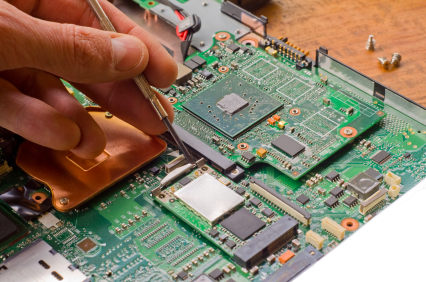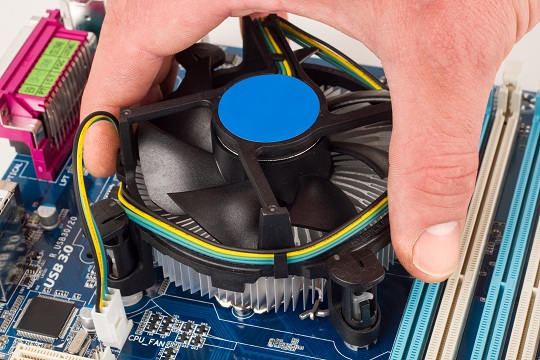“What kind of charger do I need for my laptop?”
Determining what kind of charger you need for your laptop can be a tricky query. Thankfully, with the technology currently in place, it is much easier to find a solution.
If the laptop charger has the same voltage and the same pin connections as your original charger, you will more than likely be safe to use it and it will be compatible with your computer.
Three Steps to Finding Your Laptop Charger
1. Identify what type of laptop you have.
2. Use the model number on your laptop and search your brand’s website for the correlating charger. You can find the model number by clicking on My Computer >> Properties >> System tab. Within the System tab you will find the model type. If you have a Mac, click the upper left hand apple icon and click About this Mac. Then click More Info >> System Report. There you will find the model type. Using the model information, a quick Google search will direct you to your charger.
3. Now that you know what to look for, purchase your charger and get your computer running again!
Additional help
If you purchase a new charger and realize that perhaps your charging issue is not with the charger but with the computer itself, it may be time to contact a professional who can inspect your computer and give a reliable diagnosis. If you want a hassle-free way to find a computer repair company in your area, check out TalkLocal. You will be directed within minutes to local professionals that can help you with any computer issues at a time that is most convenient for your schedule! TalkLocal is a simple, free, and easy-to-use service search engine that will save you time, unlike flipping through the yellow pages.