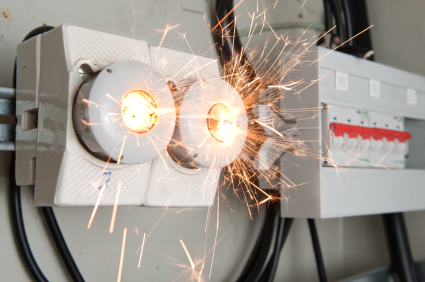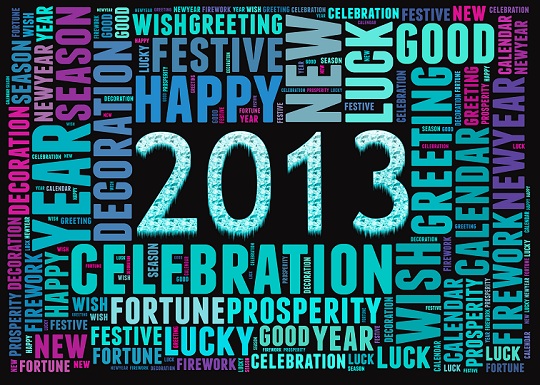You might wonder, how can I tell if my pet has worms? There are five main types of worms you should worry about your pet contracting: tapeworms, roundworms, hookworms, whipworms, and heartworms. They each have different symptoms, and can range from essentially harmless to extremely dangerous for your pet.
Tapeworms:
Tapeworms are the most common parasite to infest your pet. Your pet will often either do the infamous carpet scoot or continuously lick around the anus area in an attempt to get rid of the itch caused by the worms. You can tell if your pet has tapeworms by checking for worms or worm eggs in its stool. Tapeworm eggs look like grains of rice, and will be located in your pet’s stools, around its anus, or even on your carpet. Pets that have tapeworms will have an increased appetite, but will often be thinner than usual due to the worms using up the consumed nutrition. Other common symptoms include stomach aches, constipation, fevers, and coughing.
Roundworms:
Roundworms are common in puppies and kittens because they pass from mother to offspring. The roundworms first form cysts in the mother that remain dormant and cannot be treated by medication. These roundworms cysts are then activated when the mother becomes pregnant, and are passed onto the offspring. Roundworms can also be transferred through the mother’s milk. Symptoms of roundworms, particularly in newborn animals, are distended stomachs that are bloated with worms. Animals may also have a loss of appetite and weight, in addition to diarrhea and vomiting. Just like tapeworms, roundworms will also cause an itchy anus.
Hookworms:
Hookworms “hook” themselves onto the interior wall of your pet’s intestines by biting onto the sides. Their eggs are not visible to the human eye, and will require a microscopic examination at the vet to diagnose. At worst, hookworms can cause anemia and bloody stools, posing a big threat to your pet’s health.
Whipworms:
Whipworms are very thin worms about two to three inches long that attach themselves to interior walls of your pet’s intestines. They are hard to detect even with multiple stool screenings, but signs of a heavy infection are bloody stools, chronic or acute diarrhea, mucoid stools, and even anemia.
Heartworms:
Probably the most dangerous type of worm, heartworms live inside an animal’s lung vessels and can take up the chambers and vessels of the heart if the infection is serious enough. They can cause respiratory problems, major lung damage, and even cardiac arrest. Heartworms are also very hard to detect, which means the infection could quickly spiral out of control. You’ll notice coughing and a lack of stamina in active dogs, but for sedentary dogs, heartworms are difficult to detect. When you notice weakness and a lack of luster in the fur, heart damage has already occurred. Heartworms are more prevalent in dogs because heartworms that infect cats die out quickly before they can multiply.
Many of these worms can be controlled through deworming medications, such as Iverhart Max, which provides protection against heartworms, hookworms, roundworms, and tapeworms. Usually, you’ll only need to give your pet one dose every month, but check the labeling for the specific dosage for your pet’s weight. You should also go for regular vet checkups for your pet to discover infestation cases before they get out of hand. There’s no better way to book an appointment with a high quality local veterinarian than through TalkLocal.