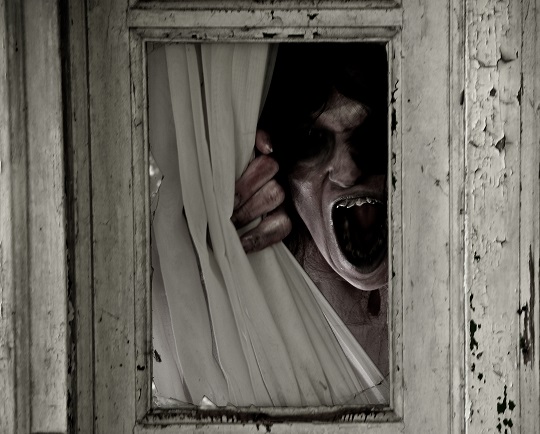Written by Talk Local Co-Founder, Manpreet Singh
If contact information turned a reliable profit, then each Yellow Book would be worth its weight in a gold-plated diamond instead of ad revenue. Failing to properly understand the quality of a lead is like counting eggs before they hatch. And, when business owners spend their time and energy chasing leads indiscriminately, it’s like marinating them in barbecue sauce and prepping them for Thanksgiving Dinner too.
The process of determining the likelihood that a prospective customer will actually buy is called Lead Qualification, and it’s an essential part of developing an effective Customer Relationship Management (CRM) strategy. It also just so happens that CRM and Lead Qualification is a lot like poultry farming.
Don’t worry. The following metaphor may be hunger induced, but it actually makes sense. Bare with me- or should I say “chicken with me”- while I get down to the meat of the subject. [Cue uproarious laughter.]
The Hens:
There are a number of lead generation methods: pay-per-click, adwords, and TalkLocal are just a few examples. These methods are your “Hens.” Different hens lay different quantities and qualities of eggs. Your job, as resident Ole McDonald, is to determine how many high-quality eggs you have and give the right eggs your best prenatal care. Right now, we’re just focusing on sorting the eggs. After all, no hen or farmer wants to waste limited resources nurturing a bad egg, right?
The 4 Types Of Eggs:
Mystery Eggs: A lot of lead generation strategies – or hens – lay eggs of high quantity and unknown quality. Those hens just offer a list of names, phone numbers, and addresses (NPA’s). These are called Cold Leads. You can work towards qualifying the leads by cold-calling, adding them to an email listserve, or sending a mail ad. Your method depends on how much time and how many unqualified/cold leads you have. As quickly as possible, you want to get enough information to move those leads to one of the other categories.
Bad Eggs: Before you lavish undue amounts of your feathered warmth on an egg, make sure it’s the right species. Many birds are known to practice Brood Parasitism, leaving an egg in the nest of a different bird or species. Bad eggs can be found in quick questions. Is their address outside of your service area? What service do they need, and do you provide it? Ask the right questions right away to prevent wasting more time, then discard bad eggs or refer them elsewhere.
Golden Eggs: These are actively seeking consumers who are ripe for immediate conversion. They call requesting a quote for a job needed ASAP, for example. Typically, Golden Eggs are very upfront with their requirements, but they may even be lost in the Mystery Eggs bunch. That’s why it’s important to make some form of contact, preferably by phone, as early as possible. Traditionally called Hot Leads, these eggs are so hot that if not handled efficiently, they can melt and slip right through your fingers and into the hands of a competitor.
Nesting Eggs: These are good eggs. You’ve made contact, and their needs match your services, but the sale isn’t immediate for whatever reason. Like with any clutch of eggs, you can’t know which ones will hatch, but you can improve the odds by warming each of these leads and nourishing their development. They require telephone follow-ups and are susceptible to soft-sells via email or social media. However, their status can change at any moment. Nesting eggs can turn golden at a moment’s notice following a successful marketing campaign, or crack prematurely under the pressure of overly aggressive sales tactics.
The right, well-nourished egg can hatch to reveal a chick that comes to value your deepened professional relationship and relies on your ongoing service and outreach. It’s just a matter of focusing your warmth and attention on those eggs which have the most promise.
Good luck and best wishes toward a nest full of chirping little chicks that shell out lots of chips.