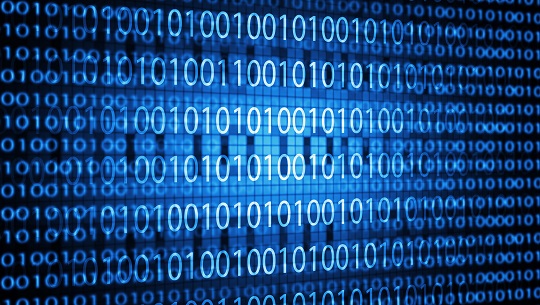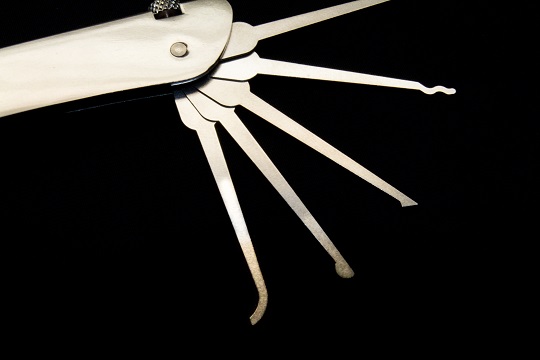Toilet training your cat is not only cost-efficient, but more eco-friendly. The transition from litter box to toilet can be a slow process, so be patient. Keep reading to learn how to train cat to use toilets.
Toilet Training Your Cat
1. Start by moving your cat’s litter box next to the toilet, so that it familiarizes itself with entering the bathroom to do its business. Over time, place books underneath the litter box to elevate it so that your cat familiarizes itself with heights. Do this until the litter box is about as high as the toilet seat.
2. Find a bowl, preferably of stainless steel, that fits in the toilet between the toilet seat. Fill this bowl with kitty litter. Treat this as a regular litter box; scoop any clumps and keep it clean. Make sure the toilet lid is never down or else you will have a mess.
3. After your cat familiarizes itself with the litter bowl, use a plastic tray or heavy cardboard to serve as a platform for your cat to sit on. Make sure it is sturdy and fits over the bowl you placed in the toilet. Cut a small hole in the center of the platform so your cat can still dig a hole in the litter bowl. At first, your cat might miss the hole, but you are on the right track to toilet training your cat.
4. Decrease the amount of litter in the bowl over time until you have a small amount. Then, empty the litter and fill the bowl with water. You will need to rinse out the bowl in the toilet until your cat becomes accustomed to this step.
5. After your cat familiarizes itself with the water switch, you can remove the bowl. Cut a bigger hole in the platform to start training your cat to support itself on the toilet seat. Gradually increase the size of the hole in the platform until it is as wide as the toilet seat.
Find A Vet
Remember to reward your cat after a successful toilet experience. If you are experiencing difficulty training your cat, use TalkLocal to help connect you with the best local veterinarians. We will connect you with up to three veterinarians in your area, so your cat gets the training and medical care it needs.