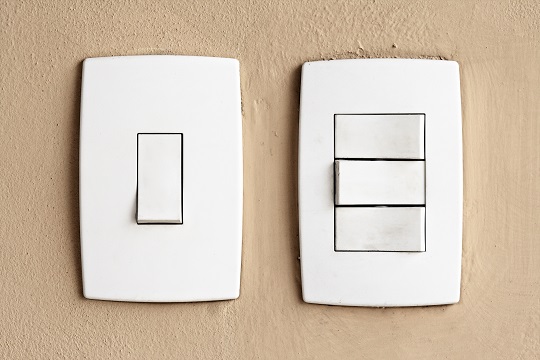Have you been typing away on your Mac keyboard as usual, only to find that a number doesn’t shows up on your screen when you press it? No matter how many times you hit it, do you still get no response? Unresponsive keyboards are quite the nuisance, and there are a few potential causes for numbers not working on Mac keybord:
– Your keyboard is not fully connected into your computer’s USB port.
– The USB port through which your keyboard is connected is unresponsive.
– Your ‘Mouse Keys’ feature is turned on.
– There is a frayed wire or other part of your keyboard that needs to be replaced.
Possible Solutions:
– Try unplugging and reconnecting the keyboard to the USB port. Sometimes, the wire is not fully seated in the port.
– Try moving your keyboard connector to a different USB port.
– If the Mouse Keys function is turned on, you can disable in two ways. The fastest way is to press the alt/option key five times. If that doesn’t work, follow these steps:
1. Go to System Preferences.
2. Select Universal Access.
3. Switch to mouse view.
4. Turn the Mouse Keys off.
– If it is something that cannot be solved, you may need to contact an Apple Store retailer to replace your keyboard.
If you have tried any or all of these solutions and are still having problems, check out TalkLocal and connect to a local service provider who can help you with your keyboard issues! Within minutes of entering your problem, location, and availability, a reliable business will contact you to serve your needs.