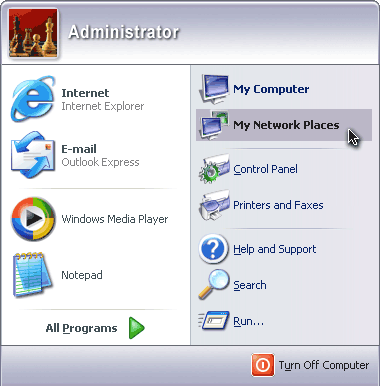A common problem in networks is the inability to view My Network Places or Network Neighborhood of all the systems that are in the workgroup. This problem may lead people to wonder “why can’t I view my network computers?” We will discuss what prevents you from viewing network computers and the possible solutions for successfully seeing those computers.
Computer Not in Workgroup
Your computer may be in the wrong workgroup. To be able to see all computers in the network, you must make sure they are all connected to the same workgroup. Go into your Properties and verify that the workgroup name is the same as for the other computers. If not, you can change the workgroup name in order to join the correct workgroup.
Not Connected to Network or Network Discovery Disabled
Another issue could be that your computer is not connected to the network. If you are not connected, simply connect to the network or set up a new network. If the network discovery is disabled and blocking you from seeing other computers in your network, you need to turn on network discovery by going to Network and Sharing Center >> Change Advanced Sharing Settings >> turn on Network Discovery >> Save.
Password Protected Sharing
When the Password Protect Sharing is enabled, you will not be able to view your network computers. Disable password protected sharing by going to your Control Panel >> Network and Internet >> uncheck “Password Protected Sharing.”
If you are having further difficulties viewing your network computers, TalkLocal can help connect you with the right IT professional in your local area. Just fill out a service request on the website, stating your availability, location, and service need. It’s that simple.