The computer industry has changed and evolved over the past few decades. Not only have they become more compact and easier to carry around but they have also become more efficient and powerful. The power supply connections on these computers have also transformed greatly.
The power supply unit is the part of the computer that converts electricity in order to charge your computer/laptop. It changes mainstream electricity to the low voltage regulation power that the internal components of the computer needs. There are two types of computer power supply connectors. Most computers use a switched mode power supply–older versions have a manual selector and newer laptops have automatic adaption to the supply voltage.
There are a lot of precautions taken with computer power supplies. They have protection against short circuits, overpowering, overvoltage, undervoltage, overcurrent, and temperature. Power supplies are very important to keep your computer working in tiptop shape.
The differentiating factor between different power supply connectors is the number of pins in each. There is a PC Main power connector which goes straight into the motherboard and has around 20-24 pins in it. The next size down is a 12V only power connector which contrary to the name has 16 pins. There are also two types of 4-pin connectors. Both the peripheral and Molex versions have 8 pins each (many power supply connectors are made by Molex in the United States). Finally, there is a 6-pin with 6 pins and 6+2-pin with 8 pins. You can also get auxiliary power connectors to increase the amount of power supply.
A module power supply connector has a permanent multiwire cable that connects to some of the previously mentioned ones; however, a module power supply also has some cables directly mounted to allow unused cables to be organized and systematically laid out. The point of this power supply connector is to reduce clutter and remove the risk that comes with extra cables.
If you need help with your power supply cable, you may want to seek professional assistance. Use TalkLocal to be find reliable local businesses within minutes. Simply input your problem and availability into the online request form and TalkLocal will do the rest! Shortly after, you should be connected with a qualified IT service company who can help you out.






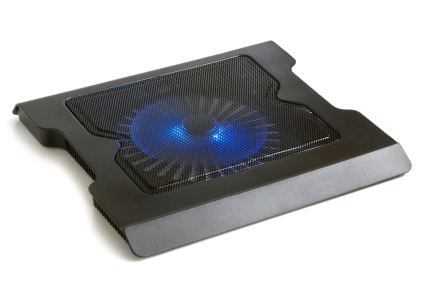





Very good post, informative and thorough.
Thank you for this blog, it was just what I was looking for. There is so much information here, so I thank you so much for enlightening my mind.