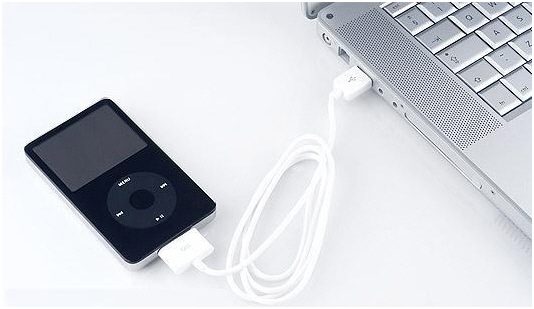Having a working sound system is crucial to watching movies, listening to music and just enjoying your computer so when the sound on computer is not working, it can be brutal. Without a sound system, listening to music and enjoying computer games becomes impossible. You may also miss important business calls and instant messages without a sound notification. Don’t let sound problems slow you down. Here are a few notes on major causes for why the sound on your computer is not working and some advice for how to fix the problem.
Obvious Things That Are Easily Overlooked
First, check to see that there is a power supply connected to the speakers if you are using an external form of sound system. Then check to see that the speakers themselves are not faulty by trying the speakers with another electronic device such as an iPod. Also check to see if the volume controls on the speakers themselves are not turned down. Finally, check to see that the speaker system is plugged into the correct port.
Computer Does Not Recognize the Speaker System
There is a chance that the computer may not notice that it is connected to a speaker system. This problem is fixed by accessing the computer’s control panel, clicking on the sound configuration system, and choosing the correct speaker system.
If the choice for the desired speaker does not appear in the sound configuration menu, check to see that the jacks (plugs) for the speakers are not faulty by trying them on to another computer. Keep in mind that some speaker systems may be defective.
Sound Card Problems
The sound card is the internal computer device that facilitates the exchange of audio signals. It is a crucial component that is responsible for a working sound system in your computer. To ensure that the sound card works properly, connect a working pair of headphones or ear buds to the computer and test the sound by playing an audio file. If that still doesn’t work, chances are that your computer system is suffering from bad hardware.
Bad Hardware
If above recommendations do not resolve the issue and sound on computer is not working still, it is likely that the sound card or the speakers are defective. At this point it is recommended that you call for help from the local experts. TalkLocal can help with finding the correct local expert to fix your computer quickly, saving you time and energy in a stressful situation.