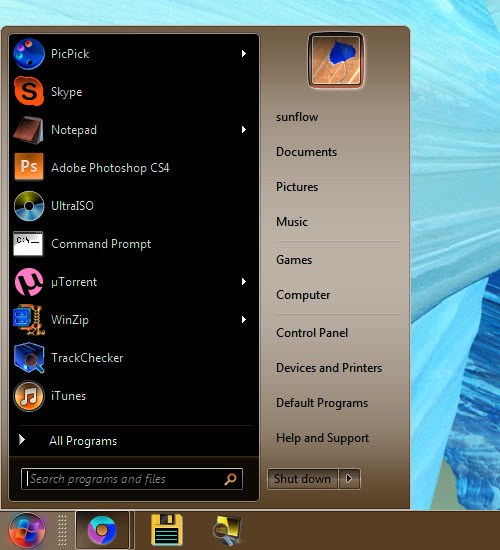Technological breakthroughs have made it possible for us to turn any indoor space into the perfect work environment. Microsoft Office 2010 and Windows 7 make no exception. They come in handy for people who want to simplify their daily assignments, save a significant amount of time, and focus on the core of their business.
Jump Lists Offer You Fast Access to Your Most Recent Files
With Microsoft Office 2010 and Windows 7, you don’t have to waste your precious time trying to spot and open your most recent work. Your last files can be accessed with two clicks.
Jump Lists, created for every single Office program, enable you to check out your latest files and all the other elements that you open on a regular basis, in the blink of an eye. Jump Lists also make it easier for you to send email attachments via Outlook: you just have to open your list and drag the item that you plan to attach and send.
Outlook Features Ensure Much More Effective Time Management
Outlook features can help you battle procrastination by setting and complying with strict deadlines. You just have to drag the doc that you’re working on onto your calendar: this simple action will allow you to set your priorities straight.
Thumbnail Previews Make Things a Whole Lot Easier
Don’t have excellent multitasking skills? In this case, thumbnail previews will simplify your daily assignments and make you feel less confused, especially if you like to open several documents at the same time.
Create and Broadcast Flawless Presentations
Windows 7 is a great ally for people who have to elaborate and share memorable, attention-grabbing presentations.
Rely on an Expert Opinion
These are only a few of the amazing advantages provided by Microsoft Office 2010 Windows 7. Don’t know which Windows version would be more suitable for you? In this case, discuss your options with a computer repair expert. Find the best one in your area with TalkLocal, your one and only expert tracking service.